3 #### node-pre-gyp makes it easy to publish and install Node.js C++ addons from binaries
5 [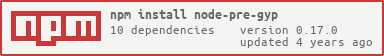](https://nodei.co/npm/node-pre-gyp/)
7 [](https://travis-ci.org/mapbox/node-pre-gyp)
8 [](https://ci.appveyor.com/project/Mapbox/node-pre-gyp)
9 [](https://david-dm.org/mapbox/node-pre-gyp)
11 `node-pre-gyp` stands between [npm](https://github.com/npm/npm) and [node-gyp](https://github.com/Tootallnate/node-gyp) and offers a cross-platform method of binary deployment.
15 - A command line tool called `node-pre-gyp` that can install your package's C++ module from a binary.
16 - A variety of developer targeted commands for packaging, testing, and publishing binaries.
17 - A JavaScript module that can dynamically require your installed binary: `require('node-pre-gyp').find`
19 For a hello world example of a module packaged with `node-pre-gyp` see <https://github.com/springmeyer/node-addon-example> and [the wiki ](https://github.com/mapbox/node-pre-gyp/wiki/Modules-using-node-pre-gyp) for real world examples.
23 - The module is modeled after [node-gyp](https://github.com/Tootallnate/node-gyp) by [@Tootallnate](https://github.com/Tootallnate)
24 - Motivation for initial development came from [@ErisDS](https://github.com/ErisDS) and the [Ghost Project](https://github.com/TryGhost/Ghost).
25 - Development is sponsored by [Mapbox](https://www.mapbox.com/)
29 See the [Frequently Ask Questions](https://github.com/mapbox/node-pre-gyp/wiki/FAQ).
33 - Node.js >= node v6.x
37 `node-pre-gyp` is designed to be installed as a local dependency of your Node.js C++ addon and accessed like:
39 ./node_modules/.bin/node-pre-gyp --help
41 But you can also install it globally:
43 npm install node-pre-gyp -g
49 View all possible commands:
53 - clean - Remove the entire folder containing the compiled .node module
54 - install - Install pre-built binary for module
55 - reinstall - Run "clean" and "install" at once
56 - build - Compile the module by dispatching to node-gyp or nw-gyp
57 - rebuild - Run "clean" and "build" at once
58 - package - Pack binary into tarball
59 - testpackage - Test that the staged package is valid
60 - publish - Publish pre-built binary
61 - unpublish - Unpublish pre-built binary
62 - info - Fetch info on published binaries
64 You can also chain commands:
66 node-pre-gyp clean build unpublish publish info
72 - `-C/--directory`: run the command in this directory
73 - `--build-from-source`: build from source instead of using pre-built binary
74 - `--update-binary`: reinstall by replacing previously installed local binary with remote binary
75 - `--runtime=node-webkit`: customize the runtime: `node`, `electron` and `node-webkit` are the valid options
76 - `--fallback-to-build`: fallback to building from source if pre-built binary is not available
77 - `--target=0.4.0`: Pass the target node or node-webkit version to compile against
78 - `--target_arch=ia32`: Pass the target arch and override the host `arch`. Valid values are 'ia32','x64', or `arm`.
79 - `--target_platform=win32`: Pass the target platform and override the host `platform`. Valid values are `linux`, `darwin`, `win32`, `sunos`, `freebsd`, `openbsd`, and `aix`.
81 Both `--build-from-source` and `--fallback-to-build` can be passed alone or they can provide values. You can pass `--fallback-to-build=false` to override the option as declared in package.json. In addition to being able to pass `--build-from-source` you can also pass `--build-from-source=myapp` where `myapp` is the name of your module.
83 For example: `npm install --build-from-source=myapp`. This is useful if:
85 - `myapp` is referenced in the package.json of a larger app and therefore `myapp` is being installed as a dependency with `npm install`.
86 - The larger app also depends on other modules installed with `node-pre-gyp`
87 - You only want to trigger a source compile for `myapp` and the other modules.
91 This is a guide to configuring your module to use node-pre-gyp.
93 #### 1) Add new entries to your `package.json`
95 - Add `node-pre-gyp` to `dependencies`
96 - Add `aws-sdk` as a `devDependency`
97 - Add a custom `install` script
98 - Declare a `binary` object
104 "node-pre-gyp": "0.6.x"
110 "install": "node-pre-gyp install --fallback-to-build"
113 "module_name": "your_module",
114 "module_path": "./lib/binding/",
115 "host": "https://your_module.s3-us-west-1.amazonaws.com"
119 For a full example see [node-addon-examples's package.json](https://github.com/springmeyer/node-addon-example/blob/master/package.json).
121 Let's break this down:
123 - Dependencies need to list `node-pre-gyp`
124 - Your devDependencies should list `aws-sdk` so that you can run `node-pre-gyp publish` locally or a CI system. We recommend using `devDependencies` only since `aws-sdk` is large and not needed for `node-pre-gyp install` since it only uses http to fetch binaries
125 - Your `scripts` section should override the `install` target with `"install": "node-pre-gyp install --fallback-to-build"`. This allows node-pre-gyp to be used instead of the default npm behavior of always source compiling with `node-gyp` directly.
126 - Your package.json should contain a `binary` section describing key properties you provide to allow node-pre-gyp to package optimally. They are detailed below.
128 Note: in the past we recommended putting `node-pre-gyp` in the `bundledDependencies`, but we no longer recommend this. In the past there were npm bugs (with node versions 0.10.x) that could lead to node-pre-gyp not being available at the right time during install (unless we bundled). This should no longer be the case. Also, for a time we recommended using `"preinstall": "npm install node-pre-gyp"` as an alternative method to avoid needing to bundle. But this did not behave predictably across all npm versions - see https://github.com/mapbox/node-pre-gyp/issues/260 for the details. So we do not recommend using `preinstall` to install `node-pre-gyp`. More history on this at https://github.com/strongloop/fsevents/issues/157#issuecomment-265545908.
130 ##### The `binary` object has three required properties
134 The name of your native node module. This value must:
136 - Match the name passed to [the NODE_MODULE macro](http://nodejs.org/api/addons.html#addons_hello_world)
137 - Must be a valid C variable name (e.g. it cannot contain `-`)
138 - Should not include the `.node` extension.
142 The location your native module is placed after a build. This should be an empty directory without other Javascript files. This entire directory will be packaged in the binary tarball. When installing from a remote package this directory will be overwritten with the contents of the tarball.
144 Note: This property supports variables based on [Versioning](#versioning).
148 A url to the remote location where you've published tarball binaries (must be `https` not `http`).
150 It is highly recommended that you use Amazon S3. The reasons are:
152 - Various node-pre-gyp commands like `publish` and `info` only work with an S3 host.
153 - S3 is a very solid hosting platform for distributing large files.
154 - We provide detail documentation for using [S3 hosting](#s3-hosting) with node-pre-gyp.
156 Why then not require S3? Because while some applications using node-pre-gyp need to distribute binaries as large as 20-30 MB, others might have very small binaries and might wish to store them in a GitHub repo. This is not recommended, but if an author really wants to host in a non-S3 location then it should be possible.
158 It should also be mentioned that there is an optional and entirely separate npm module called [node-pre-gyp-github](https://github.com/bchr02/node-pre-gyp-github) which is intended to complement node-pre-gyp and be installed along with it. It provides the ability to store and publish your binaries within your repositories GitHub Releases if you would rather not use S3 directly. Installation and usage instructions can be found [here](https://github.com/bchr02/node-pre-gyp-github), but the basic premise is that instead of using the ```node-pre-gyp publish``` command you would use ```node-pre-gyp-github publish```.
160 ##### The `binary` object has two optional properties
164 It **is recommended** that you customize this property. This is an extra path to use for publishing and finding remote tarballs. The default value for `remote_path` is `""` meaning that if you do not provide it then all packages will be published at the base of the `host`. It is recommended to provide a value like `./{name}/v{version}` to help organize remote packages in the case that you choose to publish multiple node addons to the same `host`.
166 Note: This property supports variables based on [Versioning](#versioning).
170 It is **not recommended** to override this property unless you are also overriding the `remote_path`. This is the versioned name of the remote tarball containing the binary `.node` module and any supporting files you've placed inside the `module_path` directory. Unless you specify `package_name` in your `package.json` then it defaults to `{module_name}-v{version}-{node_abi}-{platform}-{arch}.tar.gz` which allows your binary to work across node versions, platforms, and architectures. If you are using `remote_path` that is also versioned by `./{module_name}/v{version}` then you could remove these variables from the `package_name` and just use: `{node_abi}-{platform}-{arch}.tar.gz`. Then your remote tarball will be looked up at, for example, `https://example.com/your-module/v0.1.0/node-v11-linux-x64.tar.gz`.
172 Avoiding the version of your module in the `package_name` and instead only embedding in a directory name can be useful when you want to make a quick tag of your module that does not change any C++ code. In this case you can just copy binaries to the new version behind the scenes like:
175 aws s3 sync --acl public-read s3://mapbox-node-binary/sqlite3/v3.0.3/ s3://mapbox-node-binary/sqlite3/v3.0.4/
178 Note: This property supports variables based on [Versioning](#versioning).
180 #### 2) Add a new target to binding.gyp
182 `node-pre-gyp` calls out to `node-gyp` to compile the module and passes variables along like [module_name](#module_name) and [module_path](#module_path).
184 A new target must be added to `binding.gyp` that moves the compiled `.node` module from `./build/Release/module_name.node` into the directory specified by `module_path`.
186 Add a target like this at the end of your `targets` list:
190 "target_name": "action_after_build",
192 "dependencies": [ "<(module_name)" ],
195 "files": [ "<(PRODUCT_DIR)/<(module_name).node" ],
196 "destination": "<(module_path)"
202 For a full example see [node-addon-example's binding.gyp](https://github.com/springmeyer/node-addon-example/blob/2ff60a8ded7f042864ad21db00c3a5a06cf47075/binding.gyp).
204 #### 3) Dynamically require your `.node`
206 Inside the main js file that requires your addon module you are likely currently doing:
209 var binding = require('../build/Release/binding.node');
215 var bindings = require('./bindings')
218 Change those lines to:
221 var binary = require('node-pre-gyp');
222 var path = require('path');
223 var binding_path = binary.find(path.resolve(path.join(__dirname,'./package.json')));
224 var binding = require(binding_path);
227 For a full example see [node-addon-example's index.js](https://github.com/springmeyer/node-addon-example/blob/2ff60a8ded7f042864ad21db00c3a5a06cf47075/index.js#L1-L4)
229 #### 4) Build and package your app
231 Now build your module from source:
233 npm install --build-from-source
235 The `--build-from-source` tells `node-pre-gyp` to not look for a remote package and instead dispatch to node-gyp to build.
237 Now `node-pre-gyp` should now also be installed as a local dependency so the command line tool it offers can be found at `./node_modules/.bin/node-pre-gyp`.
241 Now `npm test` should work just as it did before.
243 #### 6) Publish the tarball
245 Then package your app:
247 ./node_modules/.bin/node-pre-gyp package
249 Once packaged, now you can publish:
251 ./node_modules/.bin/node-pre-gyp publish
253 Currently the `publish` command pushes your binary to S3. This requires:
255 - You have installed `aws-sdk` with `npm install aws-sdk`
256 - You have created a bucket already.
257 - The `host` points to an S3 http or https endpoint.
258 - You have configured node-pre-gyp to read your S3 credentials (see [S3 hosting](#s3-hosting) for details).
260 You can also host your binaries elsewhere. To do this requires:
262 - You manually publish the binary created by the `package` command to an `https` endpoint
263 - Ensure that the `host` value points to your custom `https` endpoint.
265 #### 7) Automate builds
267 Now you need to publish builds for all the platforms and node versions you wish to support. This is best automated.
269 - See [Appveyor Automation](#appveyor-automation) for how to auto-publish builds on Windows.
270 - See [Travis Automation](#travis-automation) for how to auto-publish builds on OS X and Linux.
274 Now publish your module to the npm registry. Users will now be able to install your module from a binary.
276 What will happen is this:
278 1. `npm install <your package>` will pull from the npm registry
279 2. npm will run the `install` script which will call out to `node-pre-gyp`
280 3. `node-pre-gyp` will fetch the binary `.node` module and unpack in the right place
281 4. Assuming that all worked, you are done
283 If a a binary was not available for a given platform and `--fallback-to-build` was used then `node-gyp rebuild` will be called to try to source compile the module.
285 ## N-API Considerations
287 [N-API](https://nodejs.org/api/n-api.html#n_api_n_api) is an ABI-stable alternative to previous technologies such as [nan](https://github.com/nodejs/nan) which are tied to a specific Node runtime engine. N-API is Node runtime engine agnostic and guarantees modules created today will continue to run, without changes, into the future.
289 Using `node-pre-gyp` with N-API projects requires a handful of additional configuration values and imposes some additional requirements.
291 The most significant difference is that an N-API module can be coded to target multiple N-API versions. Therefore, an N-API module must declare in its `package.json` file which N-API versions the module is designed to run against. In addition, since multiple builds may be required for a single module, path and file names must be specified in way that avoids naming conflicts.
293 ### The `napi_versions` array property
295 An N-API modules must declare in its `package.json` file, the N-API versions the module is intended to support. This is accomplished by including an `napi-versions` array property in the `binary` object. For example:
299 "module_name": "your_module",
300 "module_path": "your_module_path",
301 "host": "https://your_bucket.s3-us-west-1.amazonaws.com",
302 "napi_versions": [1,3]
306 If the `napi_versions` array property is *not* present, `node-pre-gyp` operates as it always has. Including the `napi_versions` array property instructs `node-pre-gyp` that this is a N-API module build.
308 When the `napi_versions` array property is present, `node-pre-gyp` fires off multiple operations, one for each of the N-API versions in the array. In the example above, two operations are initiated, one for N-API version 1 and second for N-API version 3. How this version number is communicated is described next.
310 ### The `napi_build_version` value
312 For each of the N-API module operations `node-pre-gyp` initiates, it ensures that the `napi_build_version` is set appropriately.
314 This value is of importance in two areas:
316 1. The C/C++ code which needs to know against which N-API version it should compile.
317 2. `node-pre-gyp` itself which must assign appropriate path and file names to avoid collisions.
319 ### Defining `NAPI_VERSION` for the C/C++ code
321 The `napi_build_version` value is communicated to the C/C++ code by adding this code to the `binding.gyp` file:
325 "NAPI_VERSION=<(napi_build_version)",
329 This ensures that `NAPI_VERSION`, an integer value, is declared appropriately to the C/C++ code for each build.
331 > Note that earlier versions of this document recommended defining the symbol `NAPI_BUILD_VERSION`. `NAPI_VERSION` is prefered because it used by the N-API C/C++ headers to configure the specific N-API veriosn being requested.
333 ### Path and file naming requirements in `package.json`
335 Since `node-pre-gyp` fires off multiple operations for each request, it is essential that path and file names be created in such a way as to avoid collisions. This is accomplished by imposing additional path and file naming requirements.
337 Specifically, when performing N-API builds, the `{napi_build_version}` text configuration value *must* be present in the `module_path` property. In addition, the `{napi_build_version}` text configuration value *must* be present in either the `remote_path` or `package_name` property. (No problem if it's in both.)
343 "module_name": "your_module",
344 "module_path": "./lib/binding/napi-v{napi_build_version}",
345 "remote_path": "./{module_name}/v{version}/{configuration}/",
346 "package_name": "{platform}-{arch}-napi-v{napi_build_version}.tar.gz",
347 "host": "https://your_bucket.s3-us-west-1.amazonaws.com",
348 "napi_versions": [1,3]
352 ## Supporting both N-API and NAN builds
354 You may have a legacy native add-on that you wish to continue supporting for those versions of Node that do not support N-API, as you add N-API support for later Node versions. This can be accomplished by specifying the `node_napi_label` configuration value in the package.json `binary.package_name` property.
356 Placing the configuration value `node_napi_label` in the package.json `binary.package_name` property instructs `node-pre-gyp` to build all viable N-API binaries supported by the current Node instance. If the current Node instance does not support N-API, `node-pre-gyp` will request a traditional, non-N-API build.
358 The configuration value `node_napi_label` is set by `node-pre-gyp` to the type of build created, `napi` or `node`, and the version number. For N-API builds, the string contains the N-API version nad has values like `napi-v3`. For traditional, non-N-API builds, the string contains the ABI version with values like `node-v46`.
360 Here's how the `binary` configuration above might be changed to support both N-API and NAN builds:
364 "module_name": "your_module",
365 "module_path": "./lib/binding/{node_napi_label}",
366 "remote_path": "./{module_name}/v{version}/{configuration}/",
367 "package_name": "{platform}-{arch}-{node_napi_label}.tar.gz",
368 "host": "https://your_bucket.s3-us-west-1.amazonaws.com",
369 "napi_versions": [1,3]
373 The C/C++ symbol `NAPI_VERSION` can be used to distinguish N-API and non-N-API builds. The value of `NAPI_VERSION` is set to the integer N-API version for N-API builds and is set to `0` for non-N-API builds.
379 // N-API code goes here
381 // NAN code goes here
385 ### Two additional configuration values
387 The following two configuration values, which were implemented in previous versions of `node-pre-gyp`, continue to exist, but have been replaced by the `node_napi_label` configuration value described above.
389 1. `napi_version` If N-API is supported by the currently executing Node instance, this value is the N-API version number supported by Node. If N-API is not supported, this value is an empty string.
391 2. `node_abi_napi` If the value returned for `napi_version` is non empty, this value is `'napi'`. If the value returned for `napi_version` is empty, this value is the value returned for `node_abi`.
393 These values are present for use in the `binding.gyp` file and may be used as `{napi_version}` and `{node_abi_napi}` for text substituion in the `binary` properties of the `package.json` file.
397 You can host wherever you choose but S3 is cheap, `node-pre-gyp publish` expects it, and S3 can be integrated well with [Travis.ci](http://travis-ci.org) to automate builds for OS X and Ubuntu, and with [Appveyor](http://appveyor.com) to automate builds for Windows. Here is an approach to do this:
399 First, get setup locally and test the workflow:
401 #### 1) Create an S3 bucket
403 And have your **key** and **secret key** ready for writing to the bucket.
405 It is recommended to create a IAM user with a policy that only gives permissions to the specific bucket you plan to publish to. This can be done in the [IAM console](https://console.aws.amazon.com/iam/) by: 1) adding a new user, 2) choosing `Attach User Policy`, 3) Using the `Policy Generator`, 4) selecting `Amazon S3` for the service, 5) adding the actions: `DeleteObject`, `GetObject`, `GetObjectAcl`, `ListBucket`, `PutObject`, `PutObjectAcl`, 6) adding an ARN of `arn:aws:s3:::bucket/*` (replacing `bucket` with your bucket name), and finally 7) clicking `Add Statement` and saving the policy. It should generate a policy like:
409 "Version": "2012-10-17",
412 "Sid": "Stmt1394587197000",
423 "arn:aws:s3:::node-pre-gyp-tests/*"
430 #### 2) Install node-pre-gyp
432 Either install it globally:
434 npm install node-pre-gyp -g
436 Or put the local version on your PATH
438 export PATH=`pwd`/node_modules/.bin/:$PATH
440 #### 3) Configure AWS credentials
442 There are several ways to do this.
444 You can use any of the methods described at http://docs.aws.amazon.com/AWSJavaScriptSDK/guide/node-configuring.html.
446 Or you can create a `~/.node_pre_gyprc`
448 Or pass options in any way supported by [RC](https://github.com/dominictarr/rc#standards)
450 A `~/.node_pre_gyprc` looks like:
454 "accessKeyId": "xxx",
455 "secretAccessKey": "xxx"
459 Another way is to use your environment:
461 export node_pre_gyp_accessKeyId=xxx
462 export node_pre_gyp_secretAccessKey=xxx
464 You may also need to specify the `region` if it is not explicit in the `host` value you use. The `bucket` can also be specified but it is optional because `node-pre-gyp` will detect it from the `host` value.
466 #### 4) Package and publish your build
468 Install the `aws-sdk`:
474 node-pre-gyp package publish
476 Note: if you hit an error like `Hostname/IP doesn't match certificate's altnames` it may mean that you need to provide the `region` option in your config.
478 ## Appveyor Automation
480 [Appveyor](http://www.appveyor.com/) can build binaries and publish the results per commit and supports:
482 - Windows Visual Studio 2013 and related compilers
483 - Both 64 bit (x64) and 32 bit (x86) build configurations
484 - Multiple Node.js versions
486 For an example of doing this see [node-sqlite3's appveyor.yml](https://github.com/mapbox/node-sqlite3/blob/master/appveyor.yml).
488 Below is a guide to getting set up:
490 #### 1) Create a free Appveyor account
492 Go to https://ci.appveyor.com/signup/free and sign in with your GitHub account.
494 #### 2) Create a new project
496 Go to https://ci.appveyor.com/projects/new and select the GitHub repo for your module
498 #### 3) Add appveyor.yml and push it
500 Once you have committed an `appveyor.yml` ([appveyor.yml reference](http://www.appveyor.com/docs/appveyor-yml)) to your GitHub repo and pushed it AppVeyor should automatically start building your project.
502 #### 4) Create secure variables
504 Encrypt your S3 AWS keys by going to <https://ci.appveyor.com/tools/encrypt> and hitting the `encrypt` button.
506 Then paste the result into your `appveyor.yml`
510 node_pre_gyp_accessKeyId:
511 secure: Dn9HKdLNYvDgPdQOzRq/DqZ/MPhjknRHB1o+/lVU8MA=
512 node_pre_gyp_secretAccessKey:
513 secure: W1rwNoSnOku1r+28gnoufO8UA8iWADmL1LiiwH9IOkIVhDTNGdGPJqAlLjNqwLnL
516 NOTE: keys are per account but not per repo (this is difference than Travis where keys are per repo but not related to the account used to encrypt them).
518 #### 5) Hook up publishing
520 Just put `node-pre-gyp package publish` in your `appveyor.yml` after `npm install`.
522 #### 6) Publish when you want
524 You might wish to publish binaries only on a specific commit. To do this you could borrow from the [Travis CI idea of commit keywords](http://about.travis-ci.org/docs/user/how-to-skip-a-build/) and add special handling for commit messages with `[publish binary]`:
526 SET CM=%APPVEYOR_REPO_COMMIT_MESSAGE%
527 if not "%CM%" == "%CM:[publish binary]=%" node-pre-gyp --msvs_version=2013 publish
529 If your commit message contains special characters (e.g. `&`) this method might fail. An alternative is to use PowerShell, which gives you additional possibilities, like ignoring case by using `ToLower()`:
531 ps: if($env:APPVEYOR_REPO_COMMIT_MESSAGE.ToLower().Contains('[publish binary]')) { node-pre-gyp --msvs_version=2013 publish }
533 Remember this publishing is not the same as `npm publish`. We're just talking about the binary module here and not your entire npm package.
537 [Travis](https://travis-ci.org/) can push to S3 after a successful build and supports both:
539 - Ubuntu Precise and OS X (64 bit)
540 - Multiple Node.js versions
542 For an example of doing this see [node-add-example's .travis.yml](https://github.com/springmeyer/node-addon-example/blob/2ff60a8ded7f042864ad21db00c3a5a06cf47075/.travis.yml).
544 Note: if you need 32 bit binaries, this can be done from a 64 bit Travis machine. See [the node-sqlite3 scripts for an example of doing this](https://github.com/mapbox/node-sqlite3/blob/bae122aa6a2b8a45f6b717fab24e207740e32b5d/scripts/build_against_node.sh#L54-L74).
546 Below is a guide to getting set up:
548 #### 1) Install the Travis gem
552 #### 2) Create secure variables
554 Make sure you run this command from within the directory of your module.
556 Use `travis-encrypt` like:
558 travis encrypt node_pre_gyp_accessKeyId=${node_pre_gyp_accessKeyId}
559 travis encrypt node_pre_gyp_secretAccessKey=${node_pre_gyp_secretAccessKey}
561 Then put those values in your `.travis.yml` like:
566 - secure: F+sEL/v56CzHqmCSSES4pEyC9NeQlkoR0Gs/ZuZxX1ytrj8SKtp3MKqBj7zhIclSdXBz4Ev966Da5ctmcTd410p0b240MV6BVOkLUtkjZJyErMBOkeb8n8yVfSoeMx8RiIhBmIvEn+rlQq+bSFis61/JkE9rxsjkGRZi14hHr4M=
567 - secure: o2nkUQIiABD139XS6L8pxq3XO5gch27hvm/gOdV+dzNKc/s2KomVPWcOyXNxtJGhtecAkABzaW8KHDDi5QL1kNEFx6BxFVMLO8rjFPsMVaBG9Ks6JiDQkkmrGNcnVdxI/6EKTLHTH5WLsz8+J7caDBzvKbEfTux5EamEhxIWgrI=
570 More details on Travis encryption at http://about.travis-ci.org/docs/user/encryption-keys/.
572 #### 3) Hook up publishing
574 Just put `node-pre-gyp package publish` in your `.travis.yml` after `npm install`.
576 ##### OS X publishing
578 If you want binaries for OS X in addition to linux you can enable [multi-os for Travis](http://docs.travis-ci.com/user/multi-os/#Setting-.travis.yml)
580 Use a configuration like:
596 - rm -rf ~/.nvm/ && git clone --depth 1 https://github.com/creationix/nvm.git ~/.nvm
597 - source ~/.nvm/nvm.sh
598 - nvm install $NODE_VERSION
599 - nvm use $NODE_VERSION
602 See [Travis OS X Gotchas](#travis-os-x-gotchas) for why we replace `language: node_js` and `node_js:` sections with `language: cpp` and a custom matrix.
604 Also create platform specific sections for any deps that need install. For example if you need libpng:
607 - if [ $(uname -s) == 'Linux' ]; then apt-get install libpng-dev; fi;
608 - if [ $(uname -s) == 'Darwin' ]; then brew install libpng; fi;
611 For detailed multi-OS examples see [node-mapnik](https://github.com/mapnik/node-mapnik/blob/master/.travis.yml) and [node-sqlite3](https://github.com/mapbox/node-sqlite3/blob/master/.travis.yml).
613 ##### Travis OS X Gotchas
615 First, unlike the Travis Linux machines, the OS X machines do not put `node-pre-gyp` on PATH by default. To do so you will need to:
618 export PATH=$(pwd)/node_modules/.bin:${PATH}
621 Second, the OS X machines do not support using a matrix for installing different Node.js versions. So you need to bootstrap the installation of Node.js in a cross platform way.
632 - rm -rf ~/.nvm/ && git clone --depth 1 https://github.com/creationix/nvm.git ~/.nvm
633 - source ~/.nvm/nvm.sh
634 - nvm install $NODE_VERSION
635 - nvm use $NODE_VERSION
638 You can easily recreate the previous behavior of this matrix:
646 #### 4) Publish when you want
648 You might wish to publish binaries only on a specific commit. To do this you could borrow from the [Travis CI idea of commit keywords](http://about.travis-ci.org/docs/user/how-to-skip-a-build/) and add special handling for commit messages with `[publish binary]`:
650 COMMIT_MESSAGE=$(git log --format=%B --no-merges -n 1 | tr -d '\n')
651 if [[ ${COMMIT_MESSAGE} =~ "[publish binary]" ]]; then node-pre-gyp publish; fi;
653 Then you can trigger new binaries to be built like:
655 git commit -a -m "[publish binary]"
657 Or, if you don't have any changes to make simply run:
659 git commit --allow-empty -m "[publish binary]"
661 WARNING: if you are working in a pull request and publishing binaries from there then you will want to avoid double publishing when Travis CI builds both the `push` and `pr`. You only want to run the publish on the `push` commit. See https://github.com/Project-OSRM/node-osrm/blob/8eb837abe2e2e30e595093d16e5354bc5c573575/scripts/is_pr_merge.sh which is called from https://github.com/Project-OSRM/node-osrm/blob/8eb837abe2e2e30e595093d16e5354bc5c573575/scripts/publish.sh for an example of how to do this.
663 Remember this publishing is not the same as `npm publish`. We're just talking about the binary module here and not your entire npm package. To automate the publishing of your entire package to npm on Travis see http://about.travis-ci.org/docs/user/deployment/npm/
667 The `binary` properties of `module_path`, `remote_path`, and `package_name` support variable substitution. The strings are evaluated by `node-pre-gyp` depending on your system and any custom build flags you passed.
669 - `node_abi`: The node C++ `ABI` number. This value is available in Javascript as `process.versions.modules` as of [`>= v0.10.4 >= v0.11.7`](https://github.com/joyent/node/commit/ccabd4a6fa8a6eb79d29bc3bbe9fe2b6531c2d8e) and in C++ as the `NODE_MODULE_VERSION` define much earlier. For versions of Node before this was available we fallback to the V8 major and minor version.
670 - `platform` matches node's `process.platform` like `linux`, `darwin`, and `win32` unless the user passed the `--target_platform` option to override.
671 - `arch` matches node's `process.arch` like `x64` or `ia32` unless the user passes the `--target_arch` option to override.
672 - `libc` matches `require('detect-libc').family` like `glibc` or `musl` unless the user passes the `--target_libc` option to override.
673 - `configuration` - Either 'Release' or 'Debug' depending on if `--debug` is passed during the build.
674 - `module_name` - the `binary.module_name` attribute from `package.json`.
675 - `version` - the semver `version` value for your module from `package.json` (NOTE: ignores the `semver.build` property).
676 - `major`, `minor`, `patch`, and `prelease` match the individual semver values for your module's `version`
677 - `build` - the sevmer `build` value. For example it would be `this.that` if your package.json `version` was `v1.0.0+this.that`
678 - `prerelease` - the semver `prerelease` value. For example it would be `alpha.beta` if your package.json `version` was `v1.0.0-alpha.beta`
681 The options are visible in the code at <https://github.com/mapbox/node-pre-gyp/blob/612b7bca2604508d881e1187614870ba19a7f0c5/lib/util/versioning.js#L114-L127>
683 # Download binary files from a mirror
685 S3 is broken in China for the well known reason.
687 Using the `npm` config argument: `--{module_name}_binary_host_mirror` can download binary files through a mirror.
689 e.g.: Install [v8-profiler](https://www.npmjs.com/package/v8-profiler) from `npm`.
692 $ npm install v8-profiler --profiler_binary_host_mirror=https://npm.taobao.org/mirrors/node-inspector/